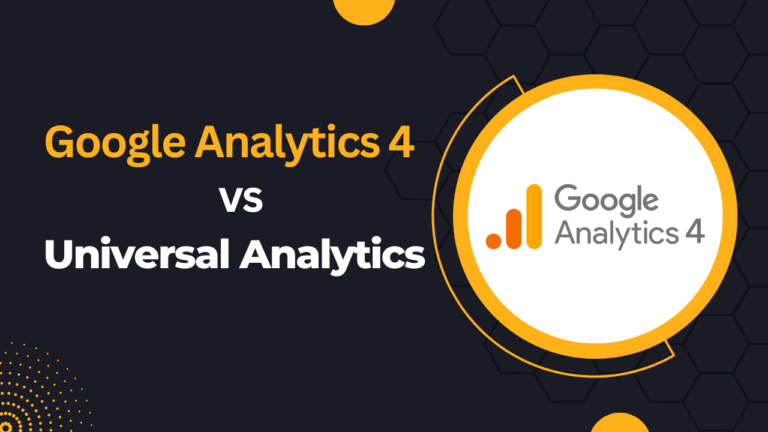When it comes to measuring the success of your website or online business, Google Analytics 4 (GA4) provides a comprehensive set of metrics and dimensions. These invaluable insights allow you to track and analyze user behavior, understand campaign performance, and make data-driven decisions.
By understanding the key metrics, dimensions, and differences between GA4 and Universal Analytics, you can unlock the full potential of this powerful analytics platform. In this article, we’ll explore the key metrics and dimensions in Google Analytics 4, highlighting their importance and how they can benefit your business.

Google Analytics 4 Dimensions
In Google Analytics 4 (GA4), dimensions play a crucial role in analyzing and segmenting data to gain valuable insights about user behavior and website performance. Dimensions provide context and categorization to the metrics you track, allowing you to slice and dice your data in meaningful ways. In this section, we’ll explore the different dimensions available in GA4 and how they can help you understand your audience better.
1. User-Level Dimensions
GA4 introduces user-level dimensions that focus on individual users and their interactions across various devices and platforms. User-level dimensions enable you to track and analyze user behavior, engagement, and demographic information.
Examples of user-level dimensions include user ID, user location, age, gender, and interests. By leveraging these dimensions, you can gain a deeper understanding of your audience and tailor your marketing strategies accordingly.
2. Event-Level Dimensions
Event-level dimensions provide insights into specific interactions or events that occur on your website or app. These dimensions allow you to segment and analyze data based on event parameters, such as event name, event category, event value, or event timestamp.
Event-level dimensions are particularly useful when you want to track and analyze specific user actions, such as button clicks, form submissions, or product views.
3. Traffic Source Dimensions
Understanding the sources of your website traffic is essential for optimizing your marketing efforts. GA4 provides traffic source dimensions that help you identify and analyze the channels driving traffic to your site.
These dimensions include source, medium, campaign, and keyword. With these dimensions, you can evaluate the effectiveness of your marketing campaigns, identify high-performing channels, and optimize your budget allocation accordingly.
4. Device and Platform Dimensions
With the proliferation of devices and platforms, it’s crucial to understand how users interact with your website or app across different devices. GA4 offers dimensions that provide insights into device types, operating systems, browsers, and app versions.
By analyzing these dimensions, you can identify device-specific trends, optimize user experiences, and ensure compatibility across various platforms.
5. E-commerce Dimensions
For e-commerce businesses, GA4 provides dimensions specifically tailored to track and analyze transactional data. These dimensions include product SKU, product category, transaction ID, and affiliation. By utilizing these dimensions, you can gain insights into product performance, revenue attribution, and customer purchasing patterns, helping you optimize your e-commerce strategies and drive revenue growth.
6. Custom Dimensions
GA4 also allows you to create custom dimensions based on your specific business needs. Custom dimensions enable you to track and analyze data unique to your website or app. For instance, you can create custom dimensions to measure user engagement levels, subscription types, or any other relevant data points specific to your business goals.
It’s important to note that GA4 provides a wide range of dimensions to choose from, and selecting the right dimensions depends on your specific objectives and the insights you want to uncover. By utilizing these dimensions effectively, you can gain a comprehensive understanding of your audience, track key interactions, optimize marketing strategies, and drive business growth.
In the next section, we’ll explore the key metrics in GA4 that complement these dimensions, providing you with a comprehensive view of your website or app performance.
Metrics in Google Analytics 4
1. Active Users and User Engagement Metrics
One of the fundamental metrics in GA4 is the number of active users, which indicates the total number of unique visitors to your website. It helps you understand the size of your audience and monitor changes in user engagement over time.
Additionally, user engagement metrics like average engagement duration and average session duration provide insights into how users interact with your website and content.
2. Acquisition Metrics
Acquisition metrics reveal how users discover and arrive at your website. Key metrics in this category include:
- Traffic sources: GA4 categorizes traffic into channels, such as organic search, direct, referral, social, and paid search. Analyzing these channels helps you understand which marketing efforts are driving the most visitors.
- Campaign tracking: GA4 allows you to track the performance of specific campaigns by tagging URLs with UTM parameters. This feature enables you to measure the effectiveness of different marketing initiatives and optimize your campaigns accordingly.
- Landing pages: Analyzing landing page metrics helps you identify which pages are attracting the most visitors and which ones have the highest bounce rates. This information can guide you in optimizing your website’s landing pages for better user engagement and conversions.
3. Behavior Metrics
Understanding how users behave on your website is crucial for optimizing their experience. GA4 provides several behavior metrics, including:
- Pageviews: This metric indicates the number of times a page on your website is viewed. It helps you identify the most popular pages and assess their performance.
- Events: GA4 tracks user interactions, such as clicks, downloads, video plays, and form submissions, as events. Analyzing event metrics allows you to understand user engagement with specific elements on your website.
- Site search: If your website has a search function, GA4 can track the keywords users enter in the search bar. This data provides valuable insights into user intent and helps you optimize your website’s content and navigation.
4. Conversion Metrics
Conversion metrics are crucial for measuring the effectiveness of your website in driving desired actions from users. Key conversion metrics in GA4 include:
- Goals: Goals represent specific actions you want users to take on your website, such as form submissions, newsletter sign-ups, or purchases. GA4 allows you to set up and track these goals, providing insights into conversion rates and user behavior throughout the conversion process.
- E-commerce tracking: For online businesses, GA4’s e-commerce tracking enables you to monitor key metrics such as revenue, conversion rate, average order value, and product performance. This information helps you identify opportunities to optimize your sales funnel and improve overall revenue.
Conclusion
Google Analytics 4 offers a wealth of key metrics and dimensions that help you understand your website’s performance and make informed decisions. By tracking active users, acquisition metrics, behavior metrics, and conversion metrics, you can gain valuable insights into user engagement and identify areas for improvement.
Embracing Google Analytics 4 and its advanced features equips you with the tools to gain deeper insights, make data-driven decisions, and optimize your website or app’s performance. By leveraging the key metrics, dimensions, and capabilities of GA4, you can unlock the full potential of your data and drive sustainable growth in today’s digital landscape.